Are you camping here looking for TikTok PFP ideas? That's the right decision. TikTok is a wonderful platform for sharing content ideas with friends and other TikTokers. But for your TikTok account to stand tall among the crowd, you must add a smashing profile picture that depicts your personality. Most TikToker will press the Follow button without thinking twice after merely looking at your profile photo. And one way to make your TikTok profile irresistible is by adding an aesthetic PFP for TikTok. Read on to create one.
Part 1. How to Create an Aesthetic PFP for TikTok with a Single Click?
Before we see how to create a cool PFP for TikTok, let's first explain what a PFP is. In a nutshell, PFP is the acronym for a picture for proof or profile. To put it simply, it's the online slang for a profile picture. Uploading a personalized profile picture can make it simple for your social media followers to associate the account with your personality. For example, you can quickly identify the Media.io social media page by looking at the logo.
Having said that, you can generate a smashing TikTok profile picture using Media.io AI Lab. It's a free online program compatible with desktops and mobile platforms. Here, you can convert your standard PFP image into an award-winning 3D cartoon image. It does so while preserving the original image texture and details. In addition, you can create an animated GIF PFP using a static photo and remove image backgrounds.
But you haven't tasted the best part. Media.io AI Lab allows you to add an aging effect to your TikTok profile picture. For example, you can transform your photo into an 18-year-old and look much younger. You can also become a 38-year-old, 58-year-old, or 78-year-old. Just drag the age selection slider to set the age from 1 to 100 years. That's old!
How to easily make an aesthetic profile picture for TikTok with Media.io AI Lab?
Step 1. Choose the Photo to Art function.
Visit Media.io AI Lab on your browser. The Image tab will be selected by default. Here, you'll see several functions, including the Aging Filter, 3D Cartoon Maker, Image Background Remover, etc. Choose Photo to Art.
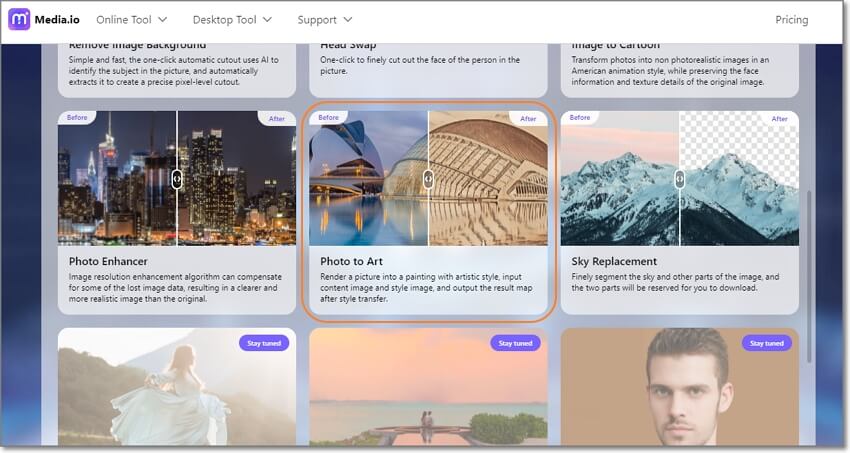
Step 2. Upload the image and set the facial expression.
Next, click the Upload a picture button to browse and load the photo you want to transform and the pose style photo. You can upload JPG, PNG, BMP, or JPEG. Then, set the age, expression, effect, etc.
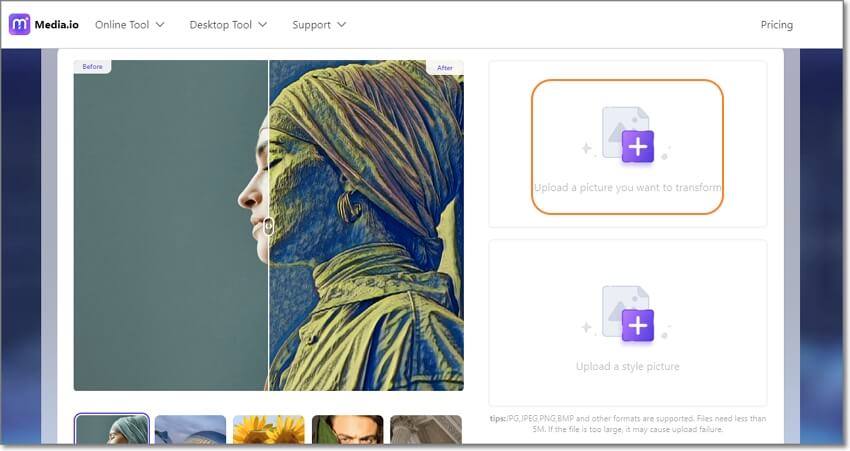
Step 3. Create the aesthetic PFP for TikTok.
If satisfied, click the Start to process button, and you'll see the transformed picture on the preview screen. Finally, tap Download to save it on your local storage and set it as the TikTok PFP.
Media.io is definitely an attractive option for creating a killer aesthetic profile photo. It's 100% free and features multiple effect options. So, upload an image and give it a try!
Part 2. 6 Best TikTok PFP Ideas You Should Know
Now that you know how to create the best PFP for TikTok, let me walk you through some outstanding features of Media.io AI Lab.
Cool PFP for TikTok
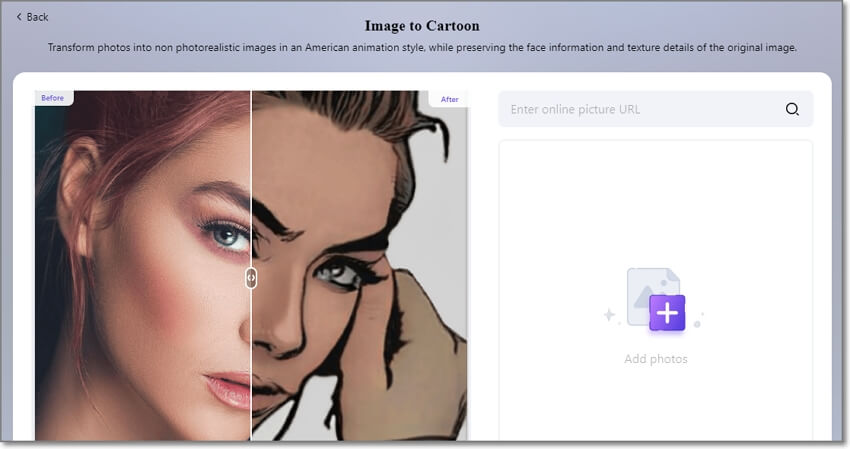
Uploading TikTok profile pics cartoons can be the coolest thing you ever do to your account. Adding a cartoon effect papers over any imperfections on your profile picture. With Media.io AI Labs, you can use the Image to Cartoon feature to make your profile photo look like a picture on the Avengers comics book. Here's how to do it:
Step 1. Open Media.io AI Lab and then tap the Image to Cartoon tab.
Step 2. Click the Add photos button to browse your local storage and load a picture.
Step 3. Press the Start to process button to add the cartoon effect to your image. You can now download and add the PFP to TikTok.
Cute TikTok profile pictures
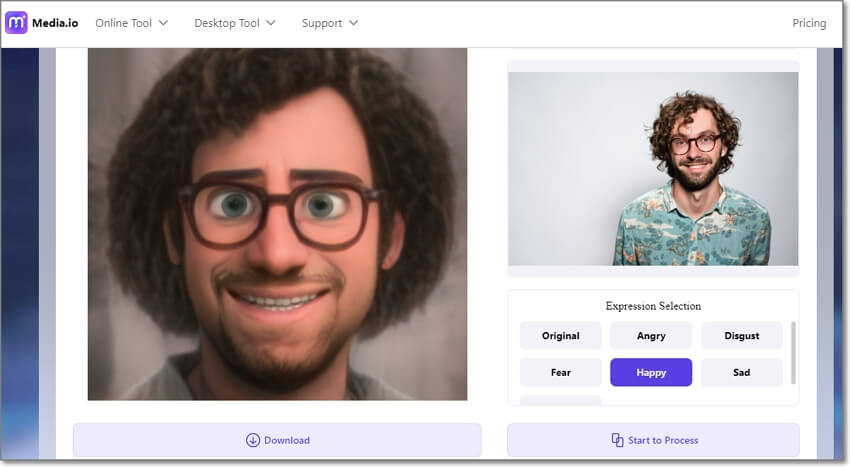
You can also use the 3D Cartoon Face Maker feature to create a cute 3D PFP for your TikTok account. With this tool, you can create a Disney-style TikTok profile photo with numerous expressions like sad, angry, happy, surprise, and so on. Follow me:
Step 1. Launch Media.io AI Lab and then tap the 3D Cartoon Face Maker tab.
Step 2. Then, press the Upload a picture button to load a photo and choose a facial expression.
Step 3. Tap Start to process to generate your TikTok PFP with an excellent 3D cartoon effect.
Matching profile pictures
Do you and your spouse use the same profile picture on your TikTok accounts? Well, you can make your PFP more unique by adding varying effects. For example, use the 3D filter on your PFP and let your spouse use the cartoon filter. The objective is to use the same PFP while looking unique.
Anime GIF PFP
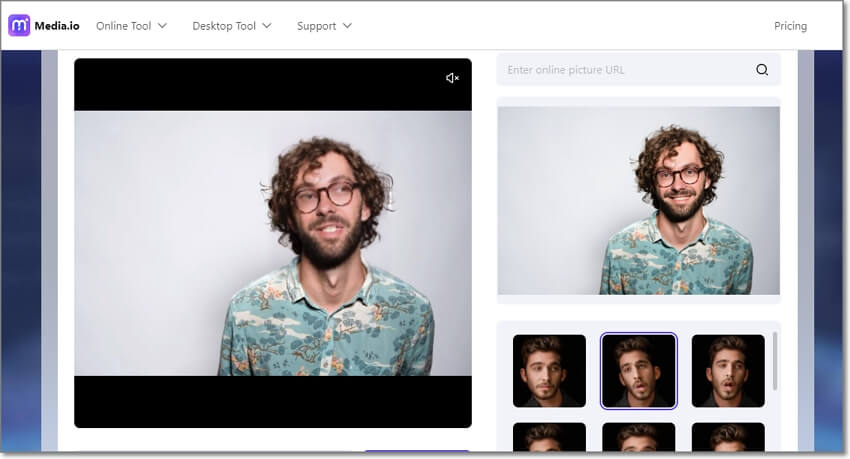
Adding an animation effect to your TikTok profile photo is another way of attracting followers and looking unique. Thankfully, Media.io AI Lab allows you to create an anime GIF PFP for your social media profiles. Interestingly, this PFP creator will automatically add a piece of background music to your PFP. Let's discuss the easy steps:
Step 1. Visit Media.io AI Lab and then tap the Head Bobbing to Music tab.
Step 2. Then, press the Upload a picture button to browse and add a photo. Now choose a head bobbing effect. Note that each effect comes with different background music.
Step 3. Click the Start to process button to create the anime PFP. Then, tap play on the preview screen to crosscheck the new anime PFP. If you like it, press Download to save the phone.
Transparent PFP TikTok
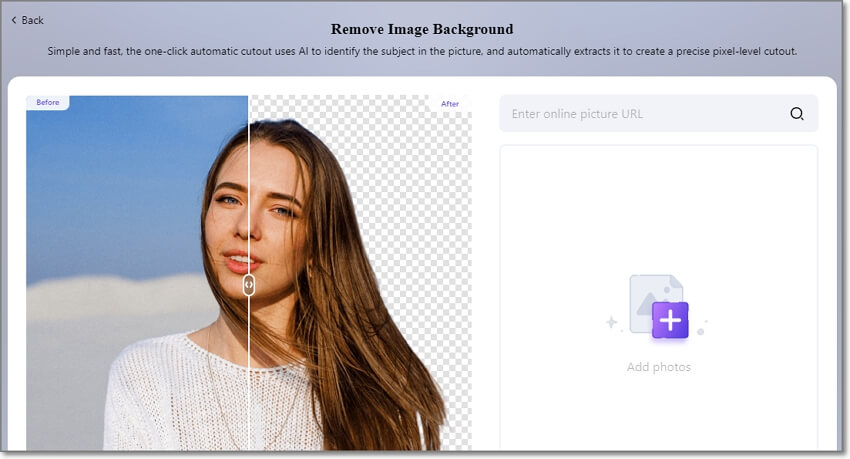
Sometimes you may want to make the background of your TikTok profile picture transparent. For instance, you may want to make a transparent PFP for TikTok after taking an excellent photo but on a disorganized background. With the Media.io AI Lab Remove Image Background feature, you can separate the photo's main subject (your face) from the background setting.
Here are the easy steps:
Step 1. Run Media.io BG Remover and then press the Remove Image Background tab to launch the function.
Step 2. Then, click the Add Photos button to load a picture file.
Step 3. Now press the Start to process button to erase the background of your PFP and download it. That's all!
Funny PFP for TikTok
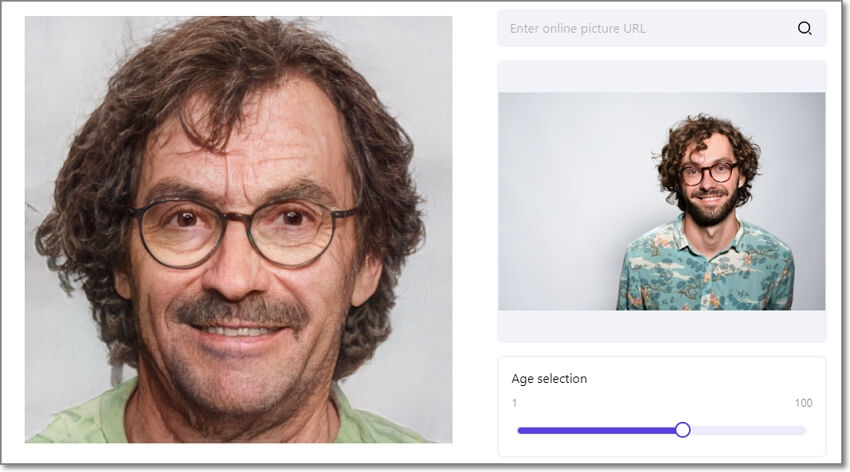
Want to look older or younger than your actual age? This PFP maker has you covered. You can apply an age filter to look younger or older with the Aging Filter tool. Actually, this online program allows you to be as young as one and as old as 100 years. You'll also find preset ages like 8, 38, 58, or 78.
Apply these steps:
Step 1. Fire up Media.io AI Lab and tap the Age Filters tab on the home window.
Step 2. Tap Upload a picture to browse and add a local photo that you want to transform. Then, drag the Age selection slider to set an appropriate age.
Step 3. Finally, press Start to process to create the image with an aging filter. Now download and set it as the TikTok profile picture. Amazing!
Customize Your TikTok PFP Now!
See, it's effortless to create a unique and personalized TikTok PFP with an easy tool like Media.io AI Lab. This AI-powered online program is free and will add multiple filters to your TikTok profile. You should try it!



